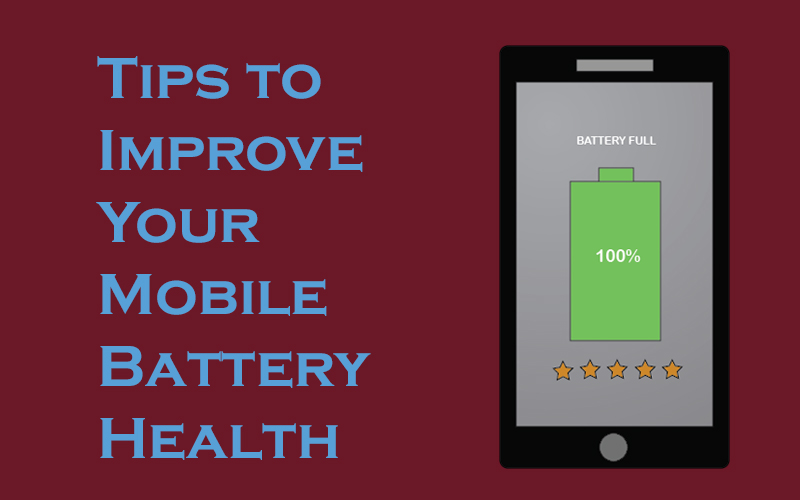These days, everyone owns a smartphone. Smartphones are multipurpose devices that are designed to do multiple tasks. But one common thing that makes everyone frustrated with smartphones is a weak battery or a mobile battery that drains too fast. So here we discuss some tips to prevent our mobile battery from draining quickly
Background Apps
Some applications keep running even when you aren’t using them, which could drain your battery. By heading to your device’s settings -> Apps -> App you wish to change, you may disable needless background processes. You can then make that app’s background processes inactive.
App Settings
Plenty of apps offer settings that can be changed to lower their battery usage. For instance, you may change how frequently an app checks for updates or disable notifications altogether.
Battery Saving Mode
Make use of battery-saving modes. Many devices come with battery-saving settings that can help extend battery life. Typically, these settings lower your mobile screen brightness, turn off background processes and restrict other battery-draining activities.
Unused Apps
If you have any applications on your smartphone that you are not using for a long time, uninstall those apps. Uninstalling unused apps will not only free up storage on your device, but it can also use less battery usage overall.
Wireless Connection
If you won’t be using your smartphone for a while, like while sleeping or in a meeting, you can use airplane mode. This built-in feature will turn off all wireless connections, like Wi-Fi and mobile data, which can save a lot of battery life.
Whenever you can, try to keep your smartphone cool like restarting your mobile ,because excessive temperatures might reduce the battery’s overall life.